As part of the entry requirements for the 2022 ICR Conference, all attendees must provide proof of either full vaccination status AND a negative PCR test result within 72 hours of the event.
- ICR has partnered with Health Pass by CLEAR, which provides a secure, digital proof of COVID-related health insights via free mobile app: Download and enroll
Health Pass by CLEAR
Get ready for the conference by downloading CLEAR for free and completing the one time enrollment to help verify your entry requirements.
- Download the CLEAR app and tap “Get Started” on the white Health Pass tile
- Select Events and click ICR Conference 2022
- Select the health screening verification option you will be providing for the event
- Please note that it can take up to 1 hour to link to a provider, so make sure to do this step at least 24 hours before the event!
- Tap “Enroll or verify your in CLEAR” to create your CLEAR member account
- New to CLEAR? Have your gov’t issued photo ID ready to complete enrollment
- Already a CLEAR member? Use the email address associated with your membership and snap a quick selfie to log in.
- Follow prompts to securely confirm your proof of vaccination or link to your preferred lab provider.
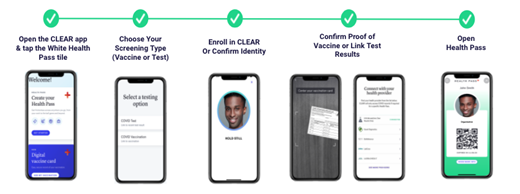
Having trouble with Health Pass? Reach out to the CLEAR team by calling 855-CLEARME, tapping “Get In Touch” in the app.
Trust and transparency are CLEAR’s top priority, and with Health Pass, users are always in control of their health information. Personal information is only used to deliver a frictionless and secure experience with CLEAR and ACEC. You can read more details about this in CLEAR’s Privacy Policy here.
How to link your COVID-19 vaccine or COVID-19 test results in Health Pass:
Link to your vaccine or test record once for a seamless Health Pass experience!
- Upload a photo of your CDC Vaccine Card (recommended)
- When prompted to add your vaccination, select ‘add your vaccination card’
- Take a photo of your vaccination card and confirm your vaccine information
- SMART QR Code
- Tap ‘SMART QR Code’ to scan your QR code issued by your vaccination site
- Once confirmed, proceed to complete your Health Pass
- Digitally link a vaccine
- Select your vaccine provider in the menu or by searching ‘other providers’. Log-in to your patient portal and follow instructions to securely link your account with CLEAR. The CLEAR app is integrated with select healthcare providers and pharmacies.
- If you are unable to find your provider in search, CLEAR may not be able to link with them at this time. Please go back and upload a photo of your CDC Vaccine Card!
- Check that your COVID-19 vaccine appears in your patient portal, if not we recommend you reach out to your provider directly.
- If found, your results will link automatically and it may take up to 1 hour to verify your results within Health Pass – do not try to resync your results
- Select your vaccine provider in the menu or by searching ‘other providers’. Log-in to your patient portal and follow instructions to securely link your account with CLEAR. The CLEAR app is integrated with select healthcare providers and pharmacies.
- Digitally link a COVID-19 test result
- Select your testing provider in the menu or by searching ‘other providers’. Log-in to your patient portal and follow instructions to securely link your account with CLEAR.
- The CLEAR app is integrated with select healthcare providers and pharmacies. If you are unable to find your provider or unable to link a test, please be prepared to bring a physical copy of your test results and your ID to the entrance.
- Select your testing provider in the menu or by searching ‘other providers’. Log-in to your patient portal and follow instructions to securely link your account with CLEAR.
